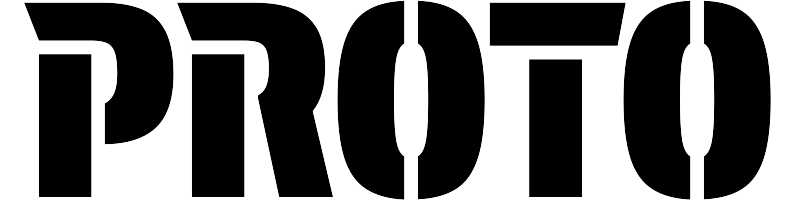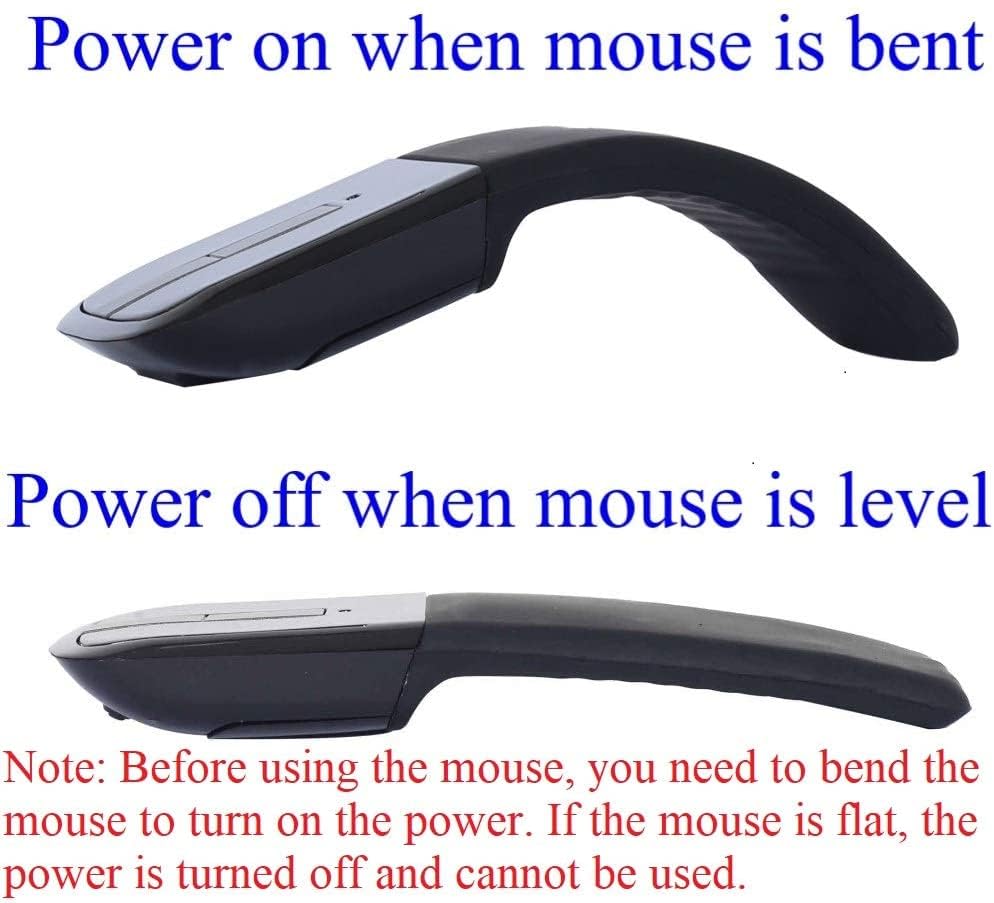





Wireless Arc Touch Mouse for Laptop and Tablet - Black
Category: proto arc mouse

About this item
- 【Bluetooth Wireless Connection】Bluetooth wireless connection saves USB port for computer.(Bluetooth pairing: Press the left and right buttons simultaneously for 6 seconds, then the blue light flashes to enter pairing mode)
- 【Ultra Slim and Portable】The arc mini bluetooth mouse, lightweight and easy to carry, goes anywhere without the weight or bulk of traditional mice. What’s more, you can snap it flat and easily slip it in your back pocket or bag for travel.
- 【Compatibility】Suitable for devices with Bluetooth function such as laptops, tablets, smart phones, etc.(Note: This product does not include a USB Bluetooth adapter, if you need to use this product on a desktop computer without Bluetooth, please bring your own USB Bluetooth adapter.)
- The mouse requires two 1.5V AAA dry batteries for operation (Batteries not included). If you have any inquiries, we offer expert customer service.
- 【Cool Power Switch】Simply snap arc mouse into its curved position to power up, and snap again to flatten and power down. Touch bar replaces the wheel of a normal mouse.(Note: Before using the mouse, you need to bend the mouse to turn on the power. If the mouse is flat, the power is turned off and cannot be used.)